[ad_1]
More and more phones are coming with reduced built-in storage, including anywhere from 128GB to 256GB. In many cases, they don’t have memory card slots either, which means you need to rely on cloud storage if you require more.
The new Google Pixel 8 and Samsung Galaxy S23 phones, for example, only come with 128GB or 256GB storage and don’t have expandable memory. iPhones, meanwhile, have historically never included memory card slots. Instead, you’re advised to get a variant with more storage than you think you need or pay monthly for iCloud storage.
But how much storage do you actually need and how can you maximize what you have?
Consider Available Storage First
First, it’s important to note not only the stated storage of the device but more specifically, the available storage. While storage space is listed in the specs of any new smartphone, not all of that is usable space. Some storage is occupied by the operating system itself as well as pre-installed apps. Thus, with a phone that has 128GB storage, for example, you might only be able to use about 110GB of that space.
What Will You Store?
Consider how you plan to use the phone and what you will be doing with it. If you plan to take lots of high-res photos with a high-res camera, shoot videos, and/or download tons of apps, you need to take into consideration how much space this will use. This is especially so if the phone has a high megapixel camera and the ability to shoot photos in RAW mode, which means each image will take up more room than average. With apps, if you plan to download things like complex mobile games, navigation apps, and social media, they’ll use more space than your average store loyalty app.
The Device’s RAM
Hand in hand with a phone’s storage is RAM. If the phone doesn’t have a ton of RAM, when it has to index and load your content, it will be sluggish, especially as the phone nears close to being full. You might have trouble loading apps or finding the photos you want. If you plan to max out local storage, consider a phone with plenty of RAM so it can keep up with your demanding needs. Gamers, for example, might like a gaming phone like the Asus ROG Phone 5s Pro, which has an impressive 18GB RAM, more than most computers. There are lots of premium phones nowadays with a respectable 8GB RAM. If you have limited storage combined with high-res images and large file apps, you’ll want to consider getting a device with at least that, preferably even 16GB.
Your Daily Habits and Storage Saving Tips
Your personal habits will make a difference, too. Packrats who don’t like to delete things, whether it’s old or duplicate photos or apps you haven’t used in a while, will need enough storage to accommodate this. Though it’s advisable to clean out the phone periodically to get rid of apps you don’t use. This not only frees up space, it also ensures proper security: if apps that track your personal details aren’t updated, you could be putting yourself at risk.
Avoid using features like Live Photos on iPhone, which take up more room since they capture images before and after you hit the shutter so you can capture the best frame. If you take multiple photos of the same thing, immediately remove the ones you don’t need and keep only the best one to free up space. When you download movies and TV shows from streaming services for offline viewing, don’t forget to delete them from the phone once you’re done watching as they unnecessarily take up space as well.
Most phones show not only how much storage you’re using but also what is using up most of the storage. If it’s mostly apps, delete the ones you haven’t used in the last year. You can always download them again if you really need them. Review large attachments and downloaded videos and audio files as well and see what you can delete to free up more space.
Both Apple iOS and Android have options in settings to do automatic clean-up, removing unused apps and duplicate photos for you. Visit the Storage page in Settings and browse through various options and suggestions before doing a manual inventory of the device.
What About Cloud Storage?
There’s always the option for cloud storage or offloading content to a computer and/or hard drive. But if you want to be able to call up photos and videos from years ago without having to grab a secondary device or log in online, you’ll want to be able to save as much as you can locally. This will afford the simplest, most effortless access to all your content.
With that said, cloud storage is a viable option if you have tons of mobile content you need or want to keep but don’t have a phone with a ton of built-in room. This, however, comes at a cost. Some phones come with a free cloud storage, but often only for a limited trial period.
With an iPhone, you pay $1.29 per month for 50GB of extra iCloud storage, but for most people, this won’t be enough. It’s $3.99/mo. for 200GB, but if you exceed that (trust me, it’s easier than you think), the cost jumps to $12.99/mo. for 2TB. There’s also a $39.99/mo. option for 6TB and $79.99/mo. for 12TB for power users or families and small businesses that share plans.
An Apple One subscription includes 2TB iCloud storage along with other Apple services, like Apple TV+, Apple Arcade, Apple Fitness+, Apple News, and more, for a discounted rate. If you would be interested in using some of these services, or maybe even already do, price them out individually. Apple One may work out to be cheaper when you add extra storage to the mix. As an existing subscriber to Apple TV+, Apple Music, Apple Fitness+, and Apple iCloud, I found I would be saving money with Apple One, get more storage, and added new services I would enjoy, like Apple News. There’s Individual, Family, and Premium tiers, with pricing ranging from $18.95/mo. to $37.95/mo.
With Android, you can use Google Drive, but storage is limited as well. You get 15GB for free then it moves up to $2.79/mo. for 100GB, $3.99/mo. for 200GB, or $13.99/mo. for 2TB.
The fees might seem nominal, but you don’t want to pay just to store unimportant photos and videos. If you aren’t going to be diligent about cleaning out unused apps, files, photos, videos, and downloads, it’s even more crucial to choose a phone with the right amount of storage.
So, How Much Storage Do You Need?
If the phone you want comes with multiple storage options, decide what you think you’d need and get the step-up option. If there’s a massive jump in price, weigh this against the price of using cloud storage should you need it down the line. Chances are the upfront price increase is worth it.
Those who want to avoid cloud storage altogether will have to consider a phone with a microSD card slot. The cards are affordable nowadays, but this still means you’d have to swap among them once full (or get as large a capacity as the phone will support). The other option is to offload content to your computer, which itself may have limited storage; or use a separate hard drive, which means you won’t have access to the files on the go.
So, how much storage do you really need on your phone? With proper care and limiting how much you download and keep on the device, a phone with 256GB storage should suffice for the average person. To put this in perspective, with many years’ worth of photos and videos, plenty of apps, downloads, ongoing message threads, and more, my 256GB iPhone is nearing half full. With a clean-up, I might be able to gain a few extra gigs. But I would never opt for a 128GB phone again. In today’s landscape, even for moderate users who take lots of photos and use lots of apps, it just isn’t enough.
[ad_2]